Sizing of a displacement air compressor
Using the generic pilot and a specific driver
- Introduction
- Loading the cooled displacement compressor model
- Using the generic pilot
- Off-design calculations
- Using a specific driver
- Conclusion
Introduction
In this guided exploration (DTNN-3) on positive displacement compressors, we detail the calculation and sizing of a piston compressor used to supply a compressed air storage tank.
Note that a second guided exploration (DTNN-1) deals with the determination of the surface of a heat exchanger and its behavior in off-design conditions.
Functionally, compressors are devices used to increase the pressure of fluids passing through them.
They are used for many industrial applications, for refrigeration, air conditioning, transportation of natural gas ...
Technologically speaking, compressors can be grouped into two main classes:
-
Positive displacement compressors, in which the fluid is trapped in a closed volume which is reduced gradually to achieve compression;
-
And dynamic compressors, which use a different principle: the compression is obtained by converting pressure into kinetic energy imparted to the fluid by moving blades.
For further explanations, we suggest you refer to the page of the Thermoptim-UNIT portal which deals with positive displacement compressors.
Special mention should be made of air compressors, used as a source of power in public works and construction and in factories, pneumatic tools having many benefits. The example presented here focuses on this type of device.
The example we are dealing with here is intended to diagnose the problems and show how they can be resolved without the overall system being too complicated. For specialists, it will seem a bit simplistic, but for beginners it is already quite difficult to treat completely.
Typology of problems posed and associated difficulties
The study of the compressors in an energy system has very different levels of difficulty depending on the objectives that we pursue.
The most basic approach is to calculate the outlet temperature when the compression ratio and isentropic efficiency are known. If the flow-rate involved is also known, the compression work can be deduced directly.
The inverse problem is solved also simply: knowing the compressor inlet and outlet states, you can determine the isentropic efficiency of the device.
To go further and determine the isentropic efficiency and the flow through a given displacement machine, we have to perform more complicated calculations, requiring a thorough knowledge of compressor operation.
We will call technological design calculations for determining the displacement of a compressor knowing the laws giving its volumetric and isentropic efficiencies.
This is by the way a general problem in energy systems studies: as long as one is satisfied to carry out cycle studies without trying to size the geometry of the components, the calculations are much simpler than when one wishes to closely analyze their internal behavior.
Once the displacement determined, allowing to geometrically characterize the compressor, another problem remains to be treated: that of its behavior when operating conditions differ from those used in the design.
We call this problem the study of its off-design behavior.
It can be a higher level of complexity than the technological design,
because it may require solving large systems of nonlinear equations
when several components are coupled together.
This is a relatively complex problem that you should understand before you can use it. It is presented in this page of the Thermoptim-UNIT portal, which we strongly recommend that you read before anything else.
When trying to accurately represent the behavior of a given compressor, it is necessary to characterize it by:
- Its displacement;
- The law of volumetric efficiency;
- The law of isentropic efficiency.
The theory shows that the main factor on which these quantities depend is the compression ratio Pref/Pasp, ratio of the discharge pressure to the suction pressure.
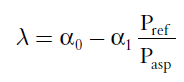
Generally, a first order polynomial law is enough to represent the evolution of the volumetric efficiency as a function of the compression ratio.
To properly represent the isentropic efficiency eta, we need more parameters. The law we will retain uses 5:
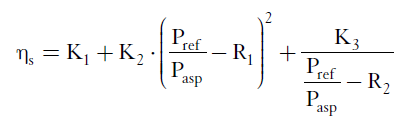
To size a compressor, it is necessary to know these laws.
Identification of their parameters can usually be made on the basis of data provided by the manufacturer.
Implementation in Thermoptim
Versions 2.7 and 2.8 of Thermoptim allow technological sizing and off-design studies. For this, they introduce screens complementary to those which allow the usual phenomenological modeling to be carried out.
They define the geometric characteristics representative of the different technologies used, as well as the parameters necessary for calculating their performance. For a given component, they obviously depend on the type of technology chosen.
The calculations are carried out in extensions of the core of the software package, and in particular in programs called pilots or drivers of Thermoptim.
They are so called because they take control of the software by driving it to perform specific operations not available in the core screens.
There are many types of pilots. Two categories of pilots make it possible to carry out technological sizing studies, generic pilots and specific pilots.
The former are by nature multipurpose but can only perform simple calculations, while the latter, defined specifically for a particular model, can perform much more complex operations.